Basic usage of Raspberry Pi
12:19 AM
Basic usage of Raspberry Pi
Did you know that this small board is very useful for you?
- It can be your computer
- It can be you Web server
- It can be your Vpn Server
- It can be your Own Cloud Server.
- Your Multimedia Home Server
- Your Home Controller
- And many more.
It can be your computer
- A 1.2GHz 64-bit quad-core ARMv8 CPU
- 802.11n Wireless LAN
- Bluetooth 4.1
- Bluetooth Low Energy (BLE)
- 1GB RAM
- 4 USB ports
- 40 GPIO pins
- Full HDMI port
- Ethernet port
- Combined 3.5mm audio jack and composite video
- Camera interface (CSI)
- Display interface (DSI)
- Micro SD card slot (now push-pull rather than push-push)
- VideoCore IV 3D graphics core
Kulang mo nalang ay Keyboard, mouse at monitor. Sa monitor pwedi mo nang gamitin ang LED TV mo sa bahay.
Ang pina ka hardrive kung saan naka install ang OS mo ay SDcard at dito sya nag bo boot.
Mga OS na pweding gamitin ay ang mga sumusunod:
Linux
- Raspbian
- Ubuntu Mate
- Snappy Ubuntu Core
Windows
- Windows 10 IOT
Media Center
- OSMC - Opensource Media Center
- Libreelec - Just enough for KODI media center
Classroom Management Solution
- Pinet
Ito ang link ng mga nasabing OS https://www.raspberrypi.org/downloads/
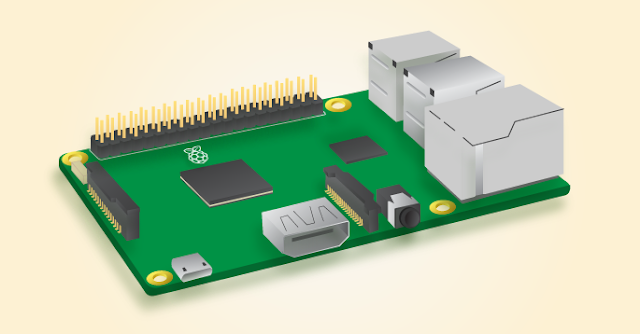






0 comments